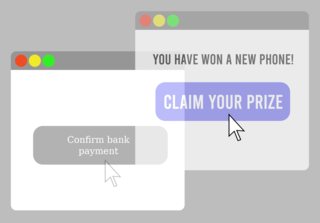Dynamic HTML, or DHTML, is a term which was used by some browser vendors to describe the combination of HTML, style sheets and client-side scripts that enabled the creation of interactive and animated documents. The application of DHTML was introduced by Microsoft with the release of Internet Explorer 4 in 1997.
Meta elements are tags used in HTML and XHTML documents to provide structured metadata about a Web page. They are part of a web page's head section. Multiple Meta elements with different attributes can be used on the same page. Meta elements can be used to specify page description, keywords and any other metadata not provided through the other head elements and attributes.

In computing, a hyperlink, or simply a link, is a digital reference to data that the user can follow or be guided to by clicking or tapping. A hyperlink points to a whole document or to a specific element within a document. Hypertext is text with hyperlinks. The text that is linked from is known as anchor text. A software system that is used for viewing and creating hypertext is a hypertext system, and to create a hyperlink is to hyperlink. A user following hyperlinks is said to navigate or browse the hypertext.
Pop-up ads or pop-ups are forms of online advertising on the World Wide Web. A pop-up is a graphical user interface (GUI) display area, usually a small window, that suddenly appears in the foreground of the visual interface. The pop-up window containing an advertisement is usually generated by JavaScript that uses cross-site scripting (XSS), sometimes with a secondary payload that uses Adobe Flash. They can also be generated by other vulnerabilities/security holes in browser security.
MHTML, an initialism of "MIME encapsulation of aggregate HTML documents", is a Web archive file format used to combine, in a single computer file, the HTML code and its companion resources that are represented by external hyperlinks in the web page's HTML code. The content of an MHTML file is encoded using the same techniques that were first developed for HTML email messages, using the MIME content type multipart/related. MHTML files use an .mhtml or .mht filename extension.
This is a comparison of both historical and current web browsers based on developer, engine, platform(s), releases, license, and cost.
A web style sheet is a form of separation of content and presentation for web design in which the markup of a webpage contains the page's semantic content and structure, but does not define its visual layout (style). Instead, the style is defined in an external style sheet file using a style sheet language such as CSS or XSLT. This design approach is identified as a "separation" because it largely supersedes the antecedent methodology in which a page's markup defined both style and structure.
Ad blocking or ad filtering is a software capability for blocking or altering online advertising in a web browser, an application or a network. This may be done using browser extensions or other methods.

In computing, a theme is a preset package containing graphical appearance and functionality details. A theme usually comprises a set of shapes and colors for the graphical control elements, the window decoration and the window. Themes are used to customize the look and feel of a piece of computer software or of an operating system.
Windows Presentation Foundation (WPF) is a free and open-source graphical subsystem originally developed by Microsoft for rendering user interfaces in Windows-based applications. WPF, previously known as "Avalon", was initially released as part of .NET Framework 3.0 in 2006. WPF uses DirectX and attempts to provide a consistent programming model for building applications. It separates the user interface from business logic, and resembles similar XML-oriented object models, such as those implemented in XUL and SVG.
Google Web Accelerator was a web accelerator produced by Google. It used client software installed on the user's computer, as well as data caching on Google's servers, to speed up page load times by means of data compression, prefetching of content, and sharing cached data between users. The beta, released on May 4, 2005, works with Mozilla Firefox 1.0+ and Internet Explorer 5.5+ on Windows 2000 SP3+, Windows XP, Windows Server 2003, Windows Vista and Windows 7 machines.

Adblock Plus (ABP) is a free and open-source browser extension for content-filtering and ad blocking. It is developed by developer Wladimir Palant's Eyeo GmbH, a German software company. The extension has been released for Mozilla Firefox, Google Chrome, Internet Explorer, Microsoft Edge, Opera, Safari, Yandex Browser, and Android.
AutoRun and the companion feature AutoPlay are components of the Microsoft Windows operating system that dictate what actions the system takes when a drive is mounted.
NoScript is a free and open-source extension for Firefox- and Chromium-based web browsers, written and maintained by Giorgio Maone, an Italian software developer and member of the Mozilla Security Group.
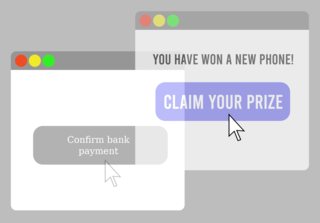
Clickjacking is a malicious technique of tricking a user into clicking on something different from what the user perceives, thus potentially revealing confidential information or allowing others to take control of their computer while clicking on seemingly innocuous objects, including web pages.

A web page is a hypertext document on the World Wide Web. Web pages are delivered by a web server to the user and displayed in a web browser. A website consists of many web pages linked together under a common domain name. The name "web page" is a metaphor of paper pages bound together into a book.
The HTML5 specification introduced the video element for the purpose of playing videos, partially replacing the object element. HTML5 video is intended by its creators to become the new standard way to show video on the web, instead of the previous de facto standard of using the proprietary Adobe Flash plugin, though early adoption was hampered by lack of agreement as to which video coding formats and audio coding formats should be supported in web browsers. As of 2020, HTML5 video is the only widely supported video playback technology in modern browsers, with the Flash plugin being phased out.
Content Security Policy (CSP) is a computer security standard introduced to prevent cross-site scripting (XSS), clickjacking and other code injection attacks resulting from execution of malicious content in the trusted web page context. It is a Candidate Recommendation of the W3C working group on Web Application Security, widely supported by modern web browsers. CSP provides a standard method for website owners to declare approved origins of content that browsers should be allowed to load on that website—covered types are JavaScript, CSS, HTML frames, web workers, fonts, images, embeddable objects such as Java applets, ActiveX, audio and video files, and other HTML5 features.
HTML5 Audio is a subject of the HTML5 specification, incorporating audio input, playback, and synthesis, as well as speech to text, in the browser.
Firefox was created by Dave Hyatt and Blake Ross as an experimental branch of the Mozilla browser, first released as Firefox 1.0 on November 9, 2004. Starting with version 5.0, a rapid release cycle was put into effect, resulting in a new major version release every six weeks. This was gradually accelerated further in late 2019, so that new major releases occur on four-week cycles starting in 2020.