Related Research Articles
Darwin is the core Unix operating system of macOS, iOS, watchOS, tvOS, iPadOS, visionOS, and bridgeOS. It previously existed as an independent open-source operating system, first released by Apple Inc. in 2000. It is composed of code derived from NeXTSTEP, FreeBSD, other BSD operating systems, Mach, and other free software projects' code, as well as code developed by Apple.
Apple Developer is Apple Inc.'s website for software development tools, application programming interfaces (APIs), and technical resources. It contains resources to help software developers write software for the macOS, iOS, iPadOS, watchOS, tvOS and visionOS platforms.

XNU is the computer operating system (OS) kernel developed at Apple Inc. since December 1996 for use in the Mac OS X operating system and released as free and open-source software as part of the Darwin OS, which in addition to macOS is also the basis for the Apple TV Software, iOS, iPadOS, watchOS, visionOS, and tvOS OSes.

Privilege escalation is the act of exploiting a bug, a design flaw, or a configuration oversight in an operating system or software application to gain elevated access to resources that are normally protected from an application or user. The result is that an application with more privileges than intended by the application developer or system administrator can perform unauthorized actions.
In computer security, a sandbox is a security mechanism for separating running programs, usually in an effort to mitigate system failures and/or software vulnerabilities from spreading. The isolation metaphor is taken from the idea of children who do not play well together, so each is given their own sandbox to play in alone. It is often used to execute untested or untrusted programs or code, possibly from unverified or untrusted third parties, suppliers, users or websites, without risking harm to the host machine or operating system. A sandbox typically provides a tightly controlled set of resources for guest programs to run in, such as storage and memory scratch space. Network access, the ability to inspect the host system, or read from input devices are usually disallowed or heavily restricted.

Keychain is the password management system in macOS, developed by Apple. It was introduced with Mac OS 8.6, and has been included in all subsequent versions of the operating system, now known as macOS. A Keychain can contain various types of data: passwords, private keys, certificates, and secure notes.
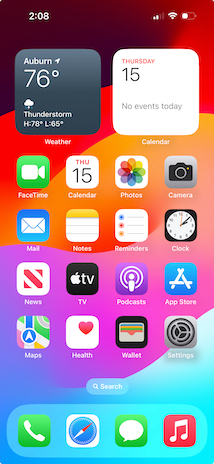
iOS is a mobile operating system developed by Apple Inc. exclusively for its smartphones. It was unveiled in January 2007 for the first-generation iPhone, launched in June 2007.

BootX is a software-based bootloader designed and developed by Apple Inc. for use on the company's Macintosh computer range. BootX is used to prepare the computer for use, by loading all required device drivers and then starting-up Mac OS X by booting the kernel on all PowerPC Macintoshes running the Mac OS X 10.2 operating system or later versions.
Apple ID is a user account by Apple for their devices and software. Apple IDs contain the user's personal data and settings. When an Apple ID is used to log in to an Apple device, the device will automatically use the data and settings associated with the Apple ID.
Rooting is the process by which users of Android devices can attain privileged control over various subsystems of the device, usually smartphones and tablets. Because Android is based on a modified version of the Linux kernel, rooting an Android device gives similar access to administrative (superuser) permissions as on Linux or any other Unix-like operating system such as FreeBSD or macOS.
The following outline of Apple Inc. is a topical guide to the products, history, retail stores, corporate acquisitions, and personnel under the purview of the American multinational corporation Apple Inc.
Notes is a notetaking app developed by Apple Inc. It is provided on the company's iOS, iPadOS, visionOS, and macOS operating systems, the latter starting with OS X Mountain Lion. It functions as a service for making short text notes, which can be synchronized between devices using Apple's iCloud service. The application uses a similar interface on iOS and macOS, with a non-textured paper background for notes and light yellow icons, suggesting pencil or crayon. Until 2013, both applications used a strongly skeuomorphic interface, with a lined, textured paper design; the Mountain Lion version placed this inside a leather folder. This design was replaced in OS X Mavericks and iOS 7.

Touch ID is an electronic fingerprint recognition feature designed and released by Apple Inc. that allows users to unlock devices, make purchases in the various Apple digital media stores, and authenticate Apple Pay online or in apps. It can also be used to lock and unlock password-protected notes on iPhone and iPad. Touch ID was first introduced in iPhones with the iPhone 5s in 2013. In 2015, Apple introduced a faster second-generation Touch ID in the iPhone 6s; a year later in 2016, it made its laptop debut in the MacBook Pro integrated on the right side of the Touch Bar. Touch ID has been used on all iPads since the iPad Air 2 was introduced in 2014. In MacBooks, each user account can have up to three fingerprints, and a total of five fingerprints across the system. Fingerprint information is stored locally in a secure enclave on the Apple A7 and later chips, not in the cloud, a design choice intended to secure fingerprint information from users or malicious attackers.
Remote mobile virtualization, like its counterpart desktop virtualization, is a technology that separates operating systems and applications from the client devices that access them. However, while desktop virtualization allows users to remotely access Windows desktops and applications, remote mobile virtualization offers remote access to mobile operating systems such as Android.

iOS 9 is the ninth major release of the iOS mobile operating system developed by Apple Inc., being the successor to iOS 8. It was announced at the company's Worldwide Developers Conference on June 8, 2015, and was released on September 16, 2015. It was succeeded by iOS 10 on September 13, 2016.
IPSW, iPhone Software, is a file format used to install iOS, iPadOS, tvOS, HomePod, watchOS, and most recently, macOS firmware for devices equipped with Apple silicon. All Apple devices share the same IPSW file format for iOS firmware and their derivatives, allowing users to flash their devices through Finder or iTunes on macOS or Windows, respectively. Users can flash Apple silicon Macs through Apple Configurator 2.

Face ID is a facial recognition system designed and developed by Apple Inc. for the iPhone and iPad Pro. The system allows biometric authentication for unlocking a device, making payments, accessing sensitive data, providing detailed facial expression tracking for Animoji, as well as six degrees of freedom (6DOF) head-tracking, eye-tracking, and other features. Initially released in November 2017 with the iPhone X, it has since been updated and introduced to several new iPhone models, and Many iPad Pro models.

The Apple T2 security chip is a system on a chip "SoC" tasked with providing security and controller features to Apple's Intel based Macintosh computers. It is a 64-bit ARMv8 chip and runs bridgeOS. T2 has its own RAM and is essentially a computer of its own, running in parallel to and responding to requests by the main computer that the user interacts with.

iPadOS 16 is the fourth major release of the iPadOS operating system developed by Apple for its iPad line of tablet computers. The successor to iPadOS 15, it was announced at the company's Worldwide Developers Conference (WWDC) on June 6, 2022, along with iOS 16, macOS Ventura, watchOS 9, and tvOS 16. It received numerous new features, improving multitasking and many other aspects of the operating system, most notably on iPads with Apple's M1 SoC and later.
References
- 1 2 3 4 5 6 7 8 9 10 11 Apple Inc. (May 2016). "iOS Security Guide" (PDF). Apple.com. Archived (PDF) from the original on February 27, 2016.
- 1 2 "Secure Enclave". Apple Support. Retrieved 2023-06-22.
- ↑ "I/O registry dump". winocm blag. Archived from the original on September 23, 2013. Retrieved August 11, 2020.
- ↑ Espósito, Filipe (August 1, 2020). "New 'unpatchable' exploit allegedly found on Apple's Secure Enclave chip, here's what it could mean". 9to5Mac . Archived from the original on November 5, 2021. Retrieved November 5, 2021.
- ↑ "All the apps and features Dynamic Island Supports". techSpark. 9 November 2022. Archived from the original on November 1, 2022. Retrieved November 9, 2022.
- ↑ "Crypto-shredding using effaceable storage in iOS on stanford.edu". Archived from the original on September 11, 2018. Retrieved September 21, 2018.
- ↑ "iOS Keychain Services Tasks". Apple Developer. Archived from the original on December 20, 2016. Retrieved December 6, 2016.
- 1 2 3 Whittaker, Zack (February 2019). "Everything you need to know about Facebook, Google's app scandal". TechCrunch. Archived from the original on January 11, 2023. Retrieved February 20, 2019.
- ↑ Constine, Josh (January 29, 2019). "Facebook pays teens to install VPN that spies on them". TechCrunch. Archived from the original on March 7, 2020. Retrieved February 20, 2019.
- ↑ Owen, Malcolm (January 30, 2019). "Apple has revoked Facebook's enterprise developer certificates after sideload violations [u]". AppleInsider. Archived from the original on February 21, 2019. Retrieved February 20, 2019.
- ↑ Warren, Tom; Kastrenakes, Jacob (January 30, 2019). "Apple blocks Facebook from running its internal iOS apps". The Verge. Archived from the original on February 3, 2021. Retrieved February 20, 2019.
- ↑ Whittaker, Zack; Constine, Josh; Lunden, Ingrid (January 30, 2019). "Google will stop peddling a data collector through Apple's back door". TechCrunch. Archived from the original on Dec 16, 2019. Retrieved February 20, 2019.
- ↑ "Loophole allows pirated apps to be installed on Apple iPhones". NBC News. Reuters. February 14, 2019. Archived from the original on February 20, 2019. Retrieved February 20, 2019.
- ↑ "Two-factor authentication for Apple ID". Apple Support. Archived from the original on December 20, 2016. Retrieved December 6, 2016.
- ↑ "XNU". GitHub. Apple OSS Distributions. Archived from the original on November 17, 2022. Retrieved 17 November 2022.
- ↑ "Towards the next generation of XNU memory safety: kalloc_type". Apple Security Blog. October 27, 2022. Archived from the original on November 16, 2022. Retrieved 17 November 2022.