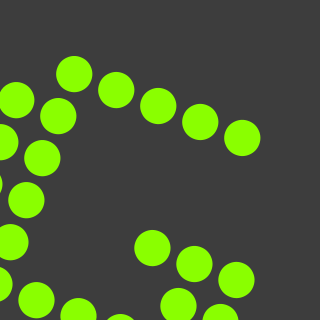The Windows logo key is a keyboard key which was originally introduced on Microsoft's Natural Keyboard in 1994. This key became a standard key on PC keyboards. In Windows, pressing the key brings up the start menu. Ctrl+Esc performs the same function, in case the keyboard lacks this key.
Print Screen is a key present on most PC keyboards. It is typically situated in the same section as the break key and scroll lock key. The print screen may share the same key as system request.
In the X Window System, the program xwd captures the content of a screen or of a window and optionally saves it into a file.
DonationCoder.com is a website hosting a community of programmers and software fans. It supports a donation-based model to organize and finance software development, and is one example of Donationware.

Snipping Tool is a Microsoft Windows screenshot utility included in Windows Vista and later. It can take still screenshots of an open window, rectangular areas, a free-form area, or the entire screen. Snips can then be annotated using a mouse or a tablet, stored as an image file or an MHTML file, or e-mailed. Snipping Tool allows for basic image editing of the snapshot, with different colored pens, an eraser, and a highlighter.

CCleaner, developed by Piriform Software, is a utility used to clean potentially unwanted files and invalid Windows Registry entries from a computer. It is one of the longest-established system cleaners, first launched in 2004. It was originally developed for Microsoft Windows only, but in 2012, a macOS version was released. An Android version was released in 2014.
Snagit is screen capture and screen recording software for Windows and macOS. It is created and developed by TechSmith and was first launched in 1990. Snagit is available in English, French, German, Japanese, Portuguese and Spanish versions.

Window Clippings is a Windows utility that enables users to capture screenshots from open windows and menus so that the transparency of target window is also captured. This includes shadows and translucent glass areas produced by Windows Aero in Windows Vista and Windows 7. It supports add-ins which extend its functionality. Window Clippings 2.1 comes with a handful of add-ins that enable it to send taken screenshots directly to Paint.NET or Microsoft OneNote.

A screenshot is a digital image that shows the contents of a computer display. A screenshot is created by the operating system or software running on the device powering the display.

FileHippo is a software downloading website that offers computer software for Windows. The website has sections listing most recently updated programs and most popular downloads, organised by category, with program information and link. Registration is not required in this website. Before the acquisition by Softonic the FileHippo website, funded by user donations and third-party advertising, had an Update Checker, later renamed App Manager, a free program that scanned a computer for outdated software and offered links to more recent versions.
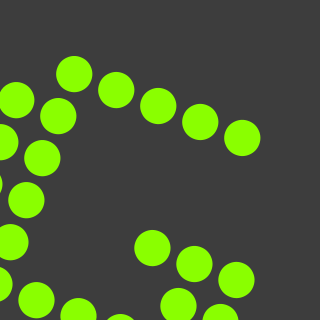
Greenshot is a free and open-source screenshot program for Microsoft Windows. It is developed by Thomas Braun, Jens Klingen and Robin Krom and is published under GNU General Public License, hosted by GitHub. Greenshot is also available for macOS, but as proprietary software through the App Store.

Lightscreen is a lightweight screen shooting application for Microsoft Windows, used to automate the process of saving and cataloging screenshots. It operates as a hidden background process that is invoked with one hotkeys and then saves a screenshot file to disk according to the user's preferences. It has no built-in editing or annotation tools. Lightscreen has features to set a delay time and save screenshots in multiple image formats. A portable version is available

scrot is a minimalist command line screen capturing application. It allows substantial degree of flexibility by specifying parameters on command line, including the ability to invoke a third-party utility to manipulate the resulting screenshot.
Monosnap is a screenshot program for Mac OS X and Windows. The program allows users to create screenshots, annotate them and upload them to the cloud. It was released for Mac OS X on 11 July 2012. Several days after it was positively reviewed by sites like Addictive Tips, freetech4teachers, OneDayOneApp and MakeUseOf, an update was released on 5 August 2012, providing authorization with email. On 10 August there was a release for Windows, providing similar functionality.

Gyazo is an open-source and free screenshot program for Windows, macOS, and Linux. The program allows users to create screenshots and upload them to the web, producing a unique URL to the screenshot. The program's name "Gyazo" is a pun on the Japanese word for "image".
Winaero is a website hosting freeware tweaking tools for Microsoft Windows. It is made by a Russian software developer, Sergey Tkachenko. The website offfers 50+ freeware tools for modifying the behavior of Microsoft Windows. Notable amongst these are Skip Metro Suite which allows skipping the Windows 8 Start screen, booting straight to the Windows desktop and customizing the Modern UI hot corners. Other notable tools include Ribbon Disabler, which allows disabling the Explorer Ribbon interface and Personalization Panel which replicates the full personalization restricted by low end editions of Windows. The latest addition is Winaero Tweaker which unifies most of the tools under a single tool to modify hidden Windows settings.

ShareX is a free and open-source screenshot and screencast software for Windows. It is published under the GNU General Public License. The project's source code is hosted on GitHub. It is also available on the Microsoft Store and Steam.
Jumpshare is a visual communication platform that combines file sharing, screenshot capture, and screen recording in one app. It is available on Windows, MacOS, iOS, and Web app. Jumpshare uses a freemium business model: free accounts are offered with limited storage, while a paid subscription is available with expanded storage and sharing options.
PicPick is a Windows program used for creating and editing screenshots. After installation, it resides in the taskbar where all its functions can be accessed via the context menu. It can either be installed or can be run as a portable app.
CloudApp is a cross-platform screen capture and screen recording desktop client that supports online storage and sharing.