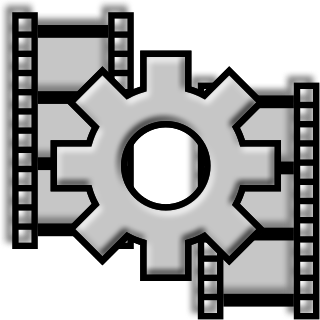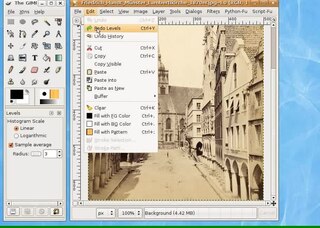The Vectrex is a vector display-based home video game console - the only one ever designed and released for the home market, that was developed by Smith Engineering and manufactured and sold by General Consumer Electronics. It was first released for the North America market in November 1982 and then Europe and Japan in 1983. Originally produced by General Consumer Electronics, it was later licensed to Milton Bradley after they acquired the company. Bandai released the system in Japan.
Keystroke logging, often referred to as keylogging or keyboard capturing, is the action of recording (logging) the keys struck on a keyboard, typically covertly, so that a person using the keyboard is unaware that their actions are being monitored. Data can then be retrieved by the person operating the logging program. A keystroke recorder or keylogger can be either software or hardware.
A digital video recorder (DVR) is an electronic device that records video in a digital format to a disk drive, USB flash drive, SD memory card, SSD or other local or networked mass storage device. The term includes set-top boxes (STB) with direct to disk recording, portable media players and TV gateways with recording capability, and digital camcorders. Personal computers are often connected to video capture devices and used as DVRs; in such cases the application software used to record video is an integral part of the DVR. Many DVRs are classified as consumer electronic devices; such devices may alternatively be referred to as personal video recorders (PVRs), particularly in Canada. Similar small devices with built-in displays and SSD support may be used for professional film or video production, as these recorders often do not have the limitations that built-in recorders in cameras have, offering wider codec support, the removal of recording time limitations and higher bitrates.
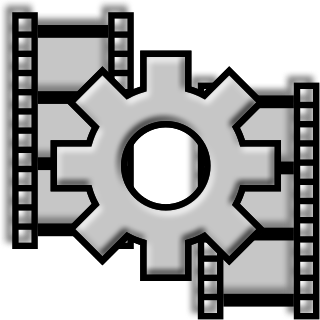
VirtualDub is a free and open-source video capture and video processing utility for Microsoft Windows written by Avery Lee. It is designed to process linear video streams, including filtering and recompression. It uses AVI container format to store captured video. The first version of VirtualDub, written for Windows 95, to be released on SourceForge was uploaded on August 20, 2000.
The X video extension, often abbreviated as XVideo or Xv, is a video output mechanism for the X Window System. The protocol was designed by David Carver; the specification for version 2 of the protocol was written in July 1991. It is mainly used today to resize video content in the video controller hardware in order to enlarge a given video or to watch it in full screen mode. Without XVideo, X would have to do this scaling on the main CPU. That requires a considerable amount of processing power, which could slow down or degrade the video stream; video controllers are specifically designed for this kind of computation, so can do it much more cheaply. Similarly, the X video extension can have the video controller perform color space conversions, and change the contrast, brightness, and hue of a displayed video stream.
Print Screen is a key present on most PC keyboards. It is typically situated in the same section as the break key and scroll lock key. The print screen may share the same key as system request.
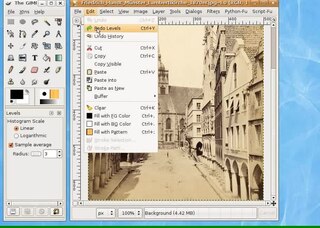
A screencast is a digital recording of computer screen output, also known as a video screen capture or a screen recording, often containing audio narration. The term screencast compares with the related term screenshot; whereas screenshot generates a single picture of a computer screen, a screencast is essentially a movie of the changes over time that a user sees on a computer screen, that can be enhanced with audio narration and captions.
In computing, hardware overlay, a type of video overlay, provides a method of rendering an image to a display screen with a dedicated memory buffer inside computer video hardware. The technique aims to improve the display of a fast-moving video image — such as a computer game, a DVD, or the signal from a TV card. Most video cards manufactured since about 1998 and most media players support hardware overlay.

In computer graphics, a palette is the set of available colors from which an image can be made. In some systems, the palette is fixed by the hardware design, and in others it is dynamic, typically implemented via a color lookup table (CLUT), a correspondence table in which selected colors from a certain color space's color reproduction range are assigned an index, by which they can be referenced. By referencing the colors via an index, which takes less information than needed to describe the actual colors in the color space, this technique aims to reduce data usage, including processing, transfer bandwidth, RAM usage, and storage. Images in which colors are indicated by references to a CLUT are called indexed color images.
Compared with previous versions of Microsoft Windows, features new to Windows Vista are very numerous, covering most aspects of the operating system, including additional management features, new aspects of security and safety, new I/O technologies, new networking features, and new technical features. Windows Vista also removed some others.
A compositing manager, or compositor, is software that provides applications with an off-screen buffer for each window. The compositing manager composites the window buffers into an image representing the screen and writes the result into the display memory. A compositing window manager is a window manager that is also a compositing manager.
Video overlay is any technique used to display a video window on a computer display while bypassing the chain of CPU to graphics card to computer monitor. This is done in order to speed up the video display, and it is commonly used, for example, by TV tuner cards and early 3D graphics accelerator cards. The term is also used to describe the annotation or inclusion of interactivity on online videos, such as overlay advertising.

ScreenCam is a screencast tool for Microsoft Windows that is used to author software demonstrations, software simulations, branched scenarios, and tutorials in .swf format. ScreenCam was primarily targeted at users who need to create video-oriented instructional materials who were not multimedia authors or video capture technicians. It was very easy to use, having a 'VCR-like' interface and requiring no knowledge of digital video editing, or the concept of 'frames' of a movie, because it used a different paradigm for creating the screen movies. It can also be used for creation of screencasts and conversion of Microsoft PowerPoint presentations to the Adobe Flash format.
Snagit is screen capture and screen recording software for Windows and macOS. It is created and developed by TechSmith and was first launched in 1990. Snagit is available in English, French, German, Japanese, Portuguese and Spanish versions.

Computer graphics deals with by generating images and art with the aid of computers. Today, computer graphics is a core technology in digital photography, film, video games, digital art, cell phone and computer displays, and many specialized applications. A great deal of specialized hardware and software has been developed, with the displays of most devices being driven by computer graphics hardware. It is a vast and recently developed area of computer science. The phrase was coined in 1960 by computer graphics researchers Verne Hudson and William Fetter of Boeing. It is often abbreviated as CG, or typically in the context of film as computer generated imagery (CGI). The non-artistic aspects of computer graphics are the subject of computer science research.
A variety of computer graphic techniques have been used to display video game content throughout the history of video games. The predominance of individual techniques have evolved over time, primarily due to hardware advances and restrictions such as the processing power of central or graphics processing units.
The history of computer animation began as early as the 1940s and 1950s, when people began to experiment with computer graphics – most notably by John Whitney. It was only by the early 1960s when digital computers had become widely established, that new avenues for innovative computer graphics blossomed. Initially, uses were mainly for scientific, engineering and other research purposes, but artistic experimentation began to make its appearance by the mid-1960s – most notably by Dr. Thomas Calvert. By the mid-1970s, many such efforts were beginning to enter into public media. Much computer graphics at this time involved 2-D imagery, though increasingly as computer power improved, efforts to achieve 3-D realism became the emphasis. By the late 1980s, photo-realistic 3-D was beginning to appear in film movies, and by mid-1990s had developed to the point where 3-D animation could be used for entire feature film production.

The Antics 2-D Animation software is a proprietary vector-based 2-D application for animators and graphic designers, running under Microsoft Windows. It was created in 1972 by Alan Kitching, the British animator, graphic designer, and software developer. From 1977 to 1998 the Antics software was continuously developed, and was widely used by many studios around the world. The software of that time ran under Unix and Fortran, which by the late 1990s had been superseded by newer multimedia-oriented systems based on C++, and support for the older Antics was discontinued in 1998. In 2006, a project to build a completely new Antics software for C++ and Windows was begun, and the first published version made available in 2010.

ShareX is a free and open-source screenshot and screencast software for Windows. It is published under the GNU General Public License. The project's source code is hosted on GitHub. It is also available on the Microsoft Store and Steam.